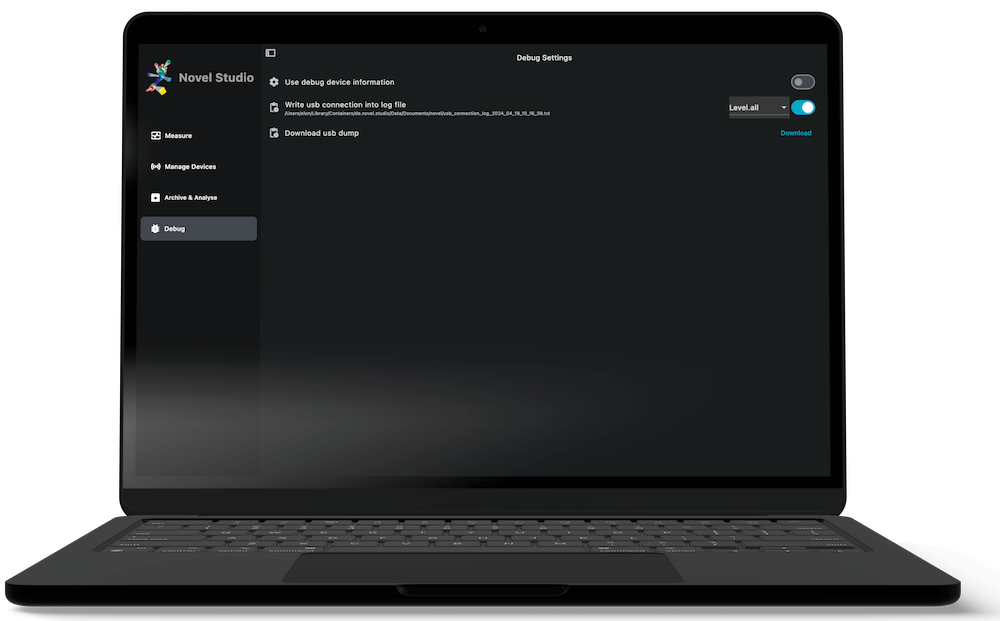novel scientific studio support
Find answers to your questions on how to utilize novel scientific studio
Find answers to your questions on how to utilize novel scientific studio

You can download novel scientific studio from Apple App Store and Microsoft Store for free. Click the icons to go to the store.
novel studio makes downloading your flash memory mode measurements easy.

Your data will be downloaded, synchronized between all sensors and stored in archive according to the measurement date.
Note: Only sensors that started the measurement with the same smart device and at the same time are synchronized.
Make sure your system fulfills the requirements for FTDI4222.

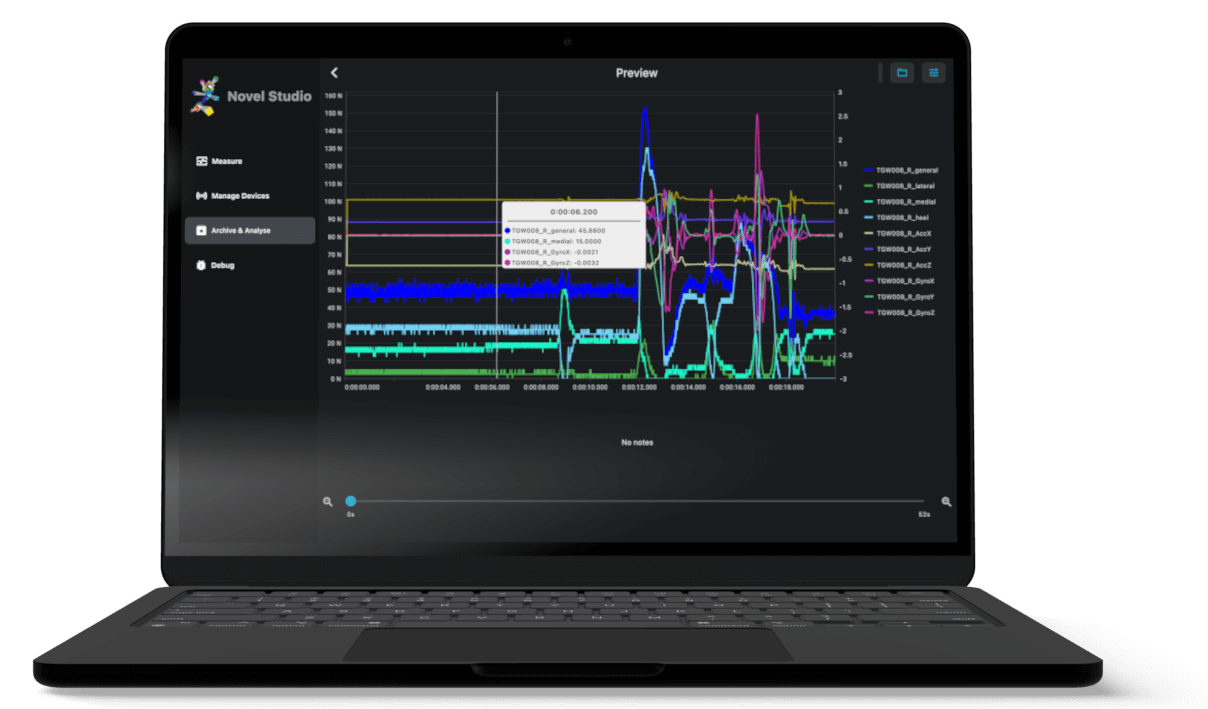
loadtech force and IMU data can be visualized quickly:
novel studio is brand new, state of the art software. It might still have small bugs. This way you can help us if there is a problem:
We will reach out to you and let you know what files we need.
Important: Deactivate the options afterwards!