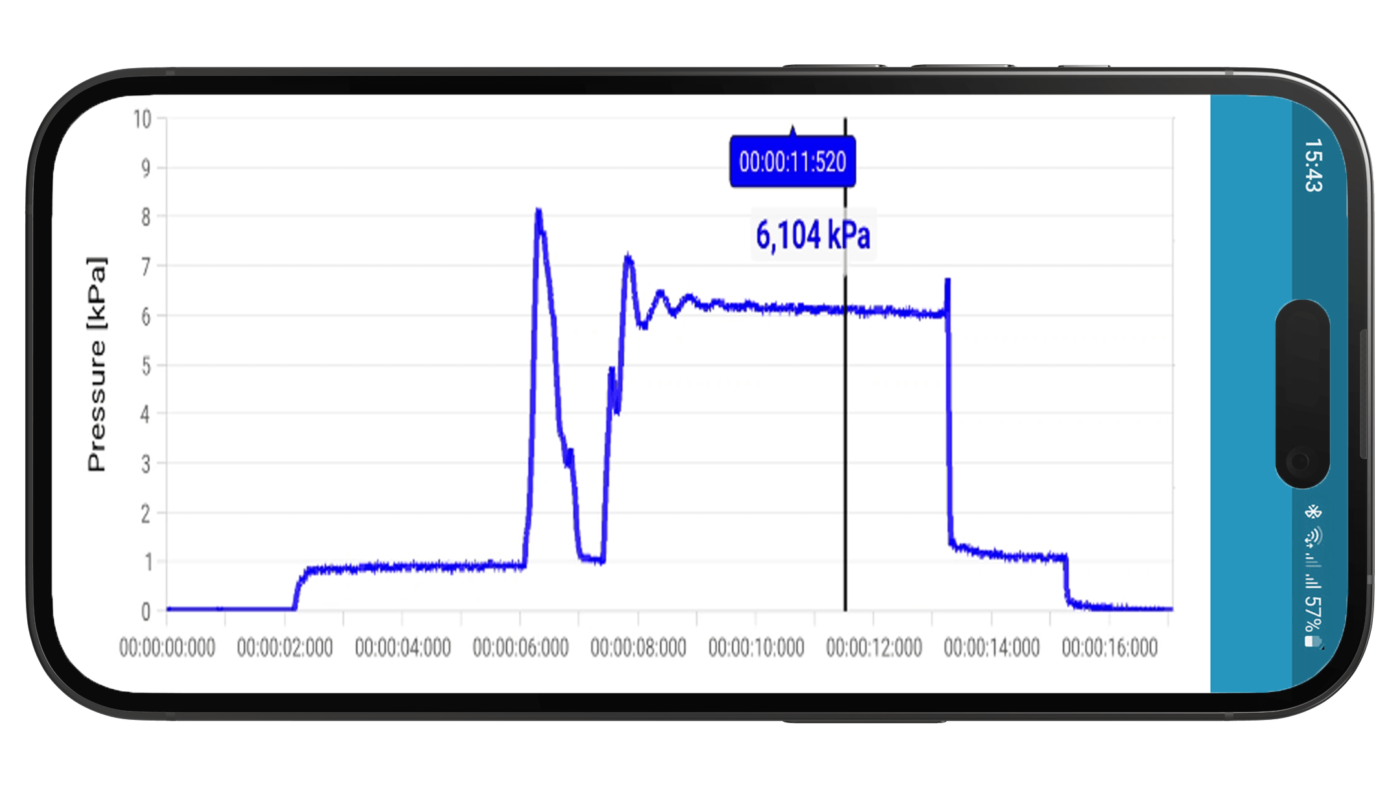texsens support
Find answers to your questions on how to utilize pliance
Set pressure display for texsens in loadsol-s app
1- In Settings enable “Show pressure” and set the maximum pressure to 10 kPa.
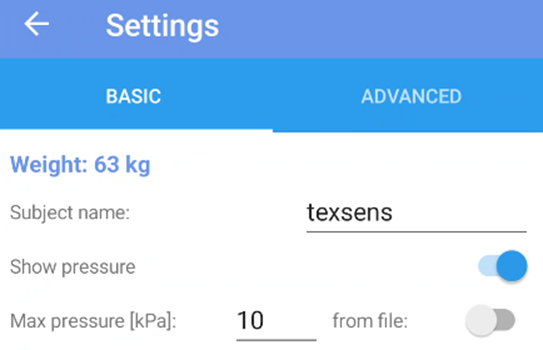
2- In Sensors, CONFIGURE set the value of Area to 0,785 cm². This area results from the 10 mm diameter of the active texsens sensor area and the formula A=(π⁄4)d²
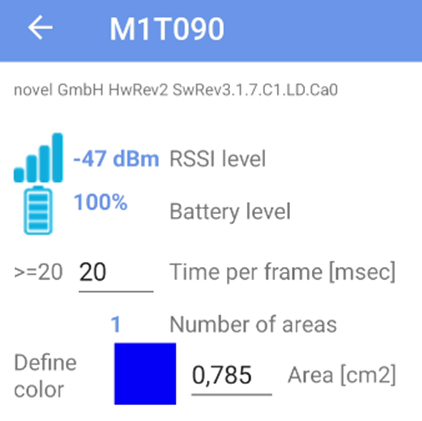
3- The measurement will now be displayed in pressure values (kPa):